
Explorepy overview¶
Explorepy is Mentalab’s open-source Python-based biosignal acquisition API for working with Mentalab Explore device. Amongst many things, it provides the following features:
- Real-time streaming of ExG, orientation and environmental data
- Real-time visualization
- Data recording in CSV and BDF+ formats
- LSL integration
- Impedance measurement
- Explore device configuration
Quick installation¶
Requirements¶
- Python 3.5 or newer version
- Visual Studio 2015 community edition (only Windows)
- Bluetooth header files (only Linux -> use this command:
sudo apt-get install libbluetooth-dev)
Please check out the installation page for more detailed instructions.
To install explorepy from PyPI run:
pip install explorepy
To install the latest development version (git must be installed before running this command):
pip install git+https://github.com/Mentalab-hub/explorepy
Get started¶
CLI command¶
For a simple, quick start of Explorepy, run:
explorepy acquire -n Explore_XXXX
Enter explorepy -h for help.
Python code¶
When working in Python, the following connects to the Explore device and prints the data.
import explorepy
explorer = explorepy.Explore()
explorer.connect(device_name="Explore_XXXX") # Put your device Bluetooth name
explorer.acquire()
You can also visualize the data in real-time.
import explorepy
explorer = explorepy.Explore()
explorer.connect(device_name="Explore_XXXX") # Put your device Bluetooth name
explorer.visualize(bp_freq=(.5, 30), notch_freq=50)
EEG:
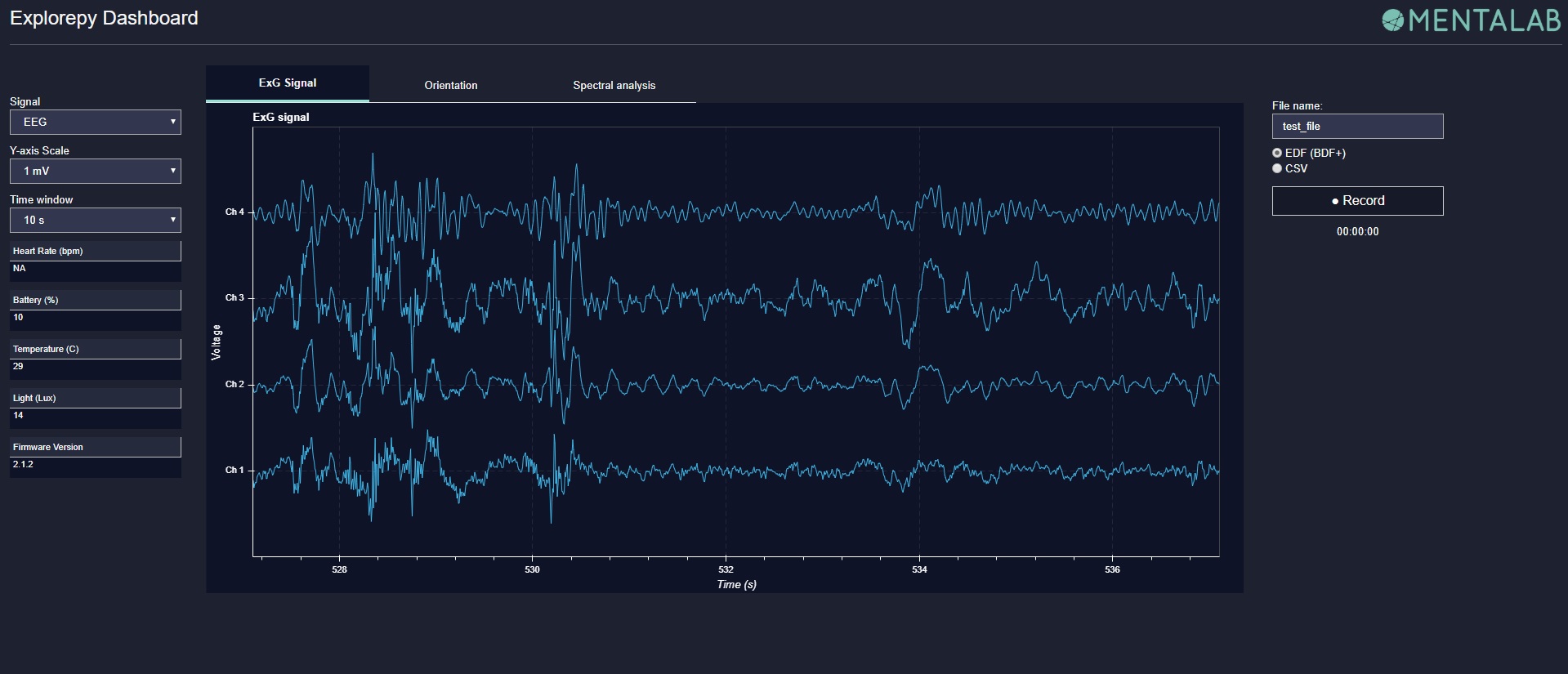
ECG with heart beat detection:

Documentation¶
For the full documentation of the API, visit: https://explorepy.readthedocs.io/
Authors¶
License¶
This project is licensed under the MIT license. You can reach us at contact@mentalab.com.



